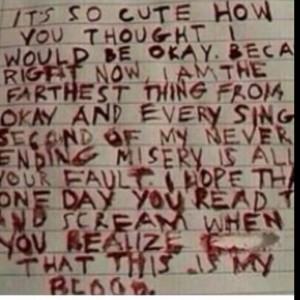Coach Sloane walking the course with student athlete
Guest blogger: Coach Renee Slone, Head Coach, University of Illinois Women’s Golf Team
Social media has now become a part of the recruiting process for prospective student-athletes and college coaches. This platform can make a significant impression on coaches and determine the course of action they follow with an individual recruit, both in a positive respect as well as a negative one.
My coaching staff at the University of Illinois often searches a recruit’s name to see if she has a social media presence. This is typically easiest to do with Facebook and a bit more challenging with Twitter. We do ask for the prospect’s Twitter handle and Skype name on our student-athlete questionnaire. Not every prospective student-athlete has a social media presence but the majority do. For example, at the University of Illinois, we currently have a student-athlete who has no presence on social media at all. She says that she is just not interested in it nor has the time for it. On the other hand, we have student-athletes who have a strong presence on social media and we require that they show the utmost respect to the University, their team, and themselves.
Here at U of I, one of the goals of the recruiting process is to get to know the recruit as much as possible through watching her play in tournaments, talking to her on the phone, speaking to her high school coach, and having her visit the University. The coaching staff’s goal is to determine if there is a match between the recruit and the culture of our program. Social media has provided us with one more tool to use in this evaluation. From a positive perspective, we gain visibility into her personality, likes, dislikes, interests, and what she is willing to share publicly. It can demonstrate that she is a well rounded individual who will be an asset to the program. For example, some of our current players are gifted in the area of music and this is evident on their social media accounts. We can see a recruit’s involvement in her community or commitment to family, which all reflect positively on the recruit.
What else am I looking for on social media? My coaching staff is typically looking for red flags about a recruit. It is rare for a recruit’s social media actions to immediately dismiss her from the process. However, the recruit’s posts or pictures may alert us of something that we want to probe into a little more deeply during a phone call, campus visit, or during a competition. Or the post may confirm a question or suspicion we had about the recruit after watching her compete or speaking with her. We will look at photos, friends, as well as the language that she uses on social media. Of particular note is learning what a recruit chooses to comment on or who posts things to her page.
It is important to understand how the recruit chooses to use social media as it provides us with insight to both her maturity level and self confidence. In a positive way, as I talked about previously, it can be a wonderful way to display her talents and interests outside of golf and we like to see this. However, on the negative side, we sometimes see a recruit use it as way to gain attention or a reaction from her online world. This is a concern to us as it demonstrates a lack of maturity. One example of this is a recruit who tweeted after a poor performance in a tournament. The recruit had played poorly and reacted by being critical in the tweet about the tournament organizer. This caused us to question her level of respect as well as her ability to handle a poor performance. It did not reflect positively on her.
Photos can be very interesting as well. Student-athletes, parents and even coaches have all revealed some telling information on their sites. With this communication platform, it is difficult to decipher tone. What the recruit does not understand is that a person’s perception is their reality even if that is not the message the social media user intended. By this, I mean that as coaches look at social media, we are left to interpret and perceive a recruit’s posts and pictures without her there to explain them. What we see is our reality even if it is not the actual reality of the recruit.
The oversharing of information tends to be a turn off for many coaches as we typically do not want to know what a prospect is doing every second of the day. Sharing frivolous things that are of little value in getting to know a person better does not warrant positive interest either. Social media can be a window into someone’s life as it allows them to paint a picture of themselves beyond the tournament results and rankings. We try to get to know the athlete well enough so that if something of particular interest arises via social media we can discuss it. In some instances, social media will eliminate a prospect from further recruitment and in other cases it will solidify continuing to build the relationship.
At the end of the recruiting process, the goal is not only to recruit the best golfer, but to recruit the best player for our program. Certainly her ability and performance is critical in this process. There have been instances where we have had two recruits who were very close in ability and rankings. We needed to look beyond the sport to determine the best fit for our program and her social media presence can be a factor in selecting one recruit over another.
Social media can be a wonderful platform to share who you are and what you believe in, but it is not to be taken lightly especially in this day and age. This becomes your personal brand for the entire world to see so it is very important to share wisely as this reveals your character. And character is certainly at the top of the list of qualities for student-athletes for the Women’s Golf Program at the University of Illinois!
Learn more about Coach Slone and the University of Illinois Women’s Golf Team.