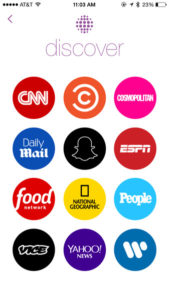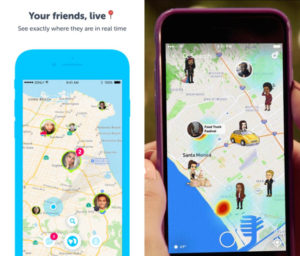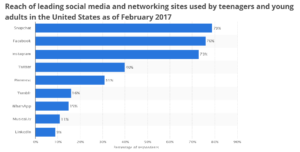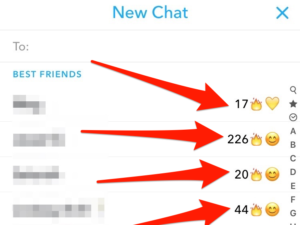Should Parents Be Concerned about 13 Reasons Why?
Rewind to spring 2017…13 Reasons Why was all the rage in both middle and high schools, especially among girls. The hottest questions on the table for parents were “Should I allow my child to watch this?” Or even more basic, “What is this show I keep hearing about?” School administers were facing the same questions and dealing with the students’ discussions in the classrooms and hallways. This Netflix series, produced by Selena Gomez, was the buzz!
13 Reasons Why is the story of Hannah Baker, a high school teen who commits suicide, leaving behind audio tapes identifying 13 people or reasons for killing herself. The series deals with topics such as sexual assault, substance abuse, bullying, and obviously, suicide.
I wanted to watch if for myself, both as a professional working with students and parents and as a parent of a, then, 12 year old girl. I was receiving emails and calls daily from parents, administrators, and teachers. I found the entire series difficult to watch. It was uncomfortable. It was depressing. It was sad. I started. I stopped. I went back. I was relieved when I finished the final episode. The buzz seemed to die down as spring turned into summer.
I tried to answer the question being asked repeatedly, “Should I allow my child to watch this?” I considered it as a professional, but I could not factor out the mother in me. I kept thinking of my own 12 year old daughter, and my gut instinct said “NO”! Honestly, some of the scenes are graphic, including Hannah’s actual suicide, in episode 13, in a bathtub, slitting her wrists. It was haunting and I could not actually watch this scene. I could not see any upside to my own daughter watching a suicide, fictional or not.
Fast forward to spring 2018…13 Reasons Why, Season 2 arrived in my Netflix queue. My heart sank. What more is there to depict? Suicide, rape, alcohol, drugs…they covered them all in Season 1, pretty thoroughly. The first episode starts out with this message from the cast encouraging people who feel troubled or in danger to get help, talk about it, or not watch the show. Frankly, most people watching, will fast forward right through this.
Is a show that addresses such mature and difficult topics appropriate for middle school students? Some argue it raises awareness on these topics that are relevant in our current environment. Others argue that younger teens, some who haven’t even hit puberty yet, cannot comprehend the magnitude of these subjects. One middle school teacher wrote this:
My stomach turns and drops multiple times a day, every single day without fail, listening to my students talk so casually about suicide in reference to this Netflix show. “I would have done it like this”, “she should have done it this way” “you are one of my 13 reasons why (this one was a new one today and directed at me “as a joke”)”, “I’m going home and recording my tapes after school”, “go and pull a Hannah.” Each statement is followed by laughter.
I keep coming back to the question “Should I allow my child to watch this?” This is a personal, parenting decision. My suggestion in finding your own answer to this question, like all things, is to take the time to educate yourself first. Then make an informed decision. Parents need to consider the pros and cons of this complex subject matter along with the maturity of the child.
- Watch a few episodes for yourself
- Do some research. Read things like this CNN article. Read reviews on reputable sites like Common Sense Media.
- Talk to other parents. A group consensus among the parents’ of your child’s friends can be very powerful.
- Ask your child what he or she knows about the show. I guarantee that they know about it and have some opinions to offer.
If you ultimately decide it is appropriate for your child to view, view it with him or her. It might present some great opportunities for valuable discussion and ongoing dialog on these critical topics. Try to do more listening than talking. And finally, talk about people who have overcome such struggles. Highlight ways to deal with things like depression and anxiety in real life. Pose hypothetical situations like “what would you do if your friend told you she was going to commit suicide?” Most importantly, provide some real life stories and examples like these in this campaign by the Houston County Board of Education.